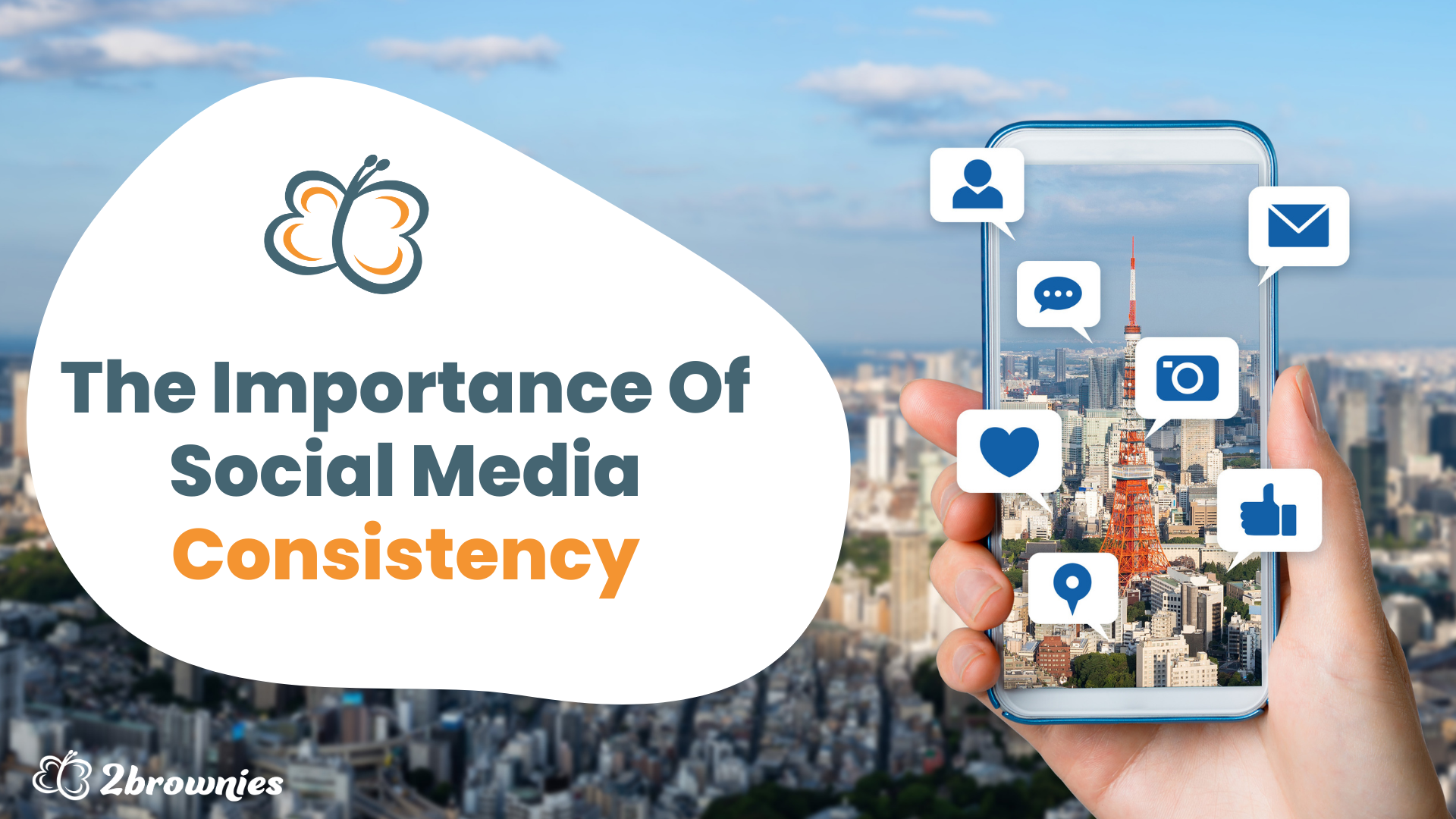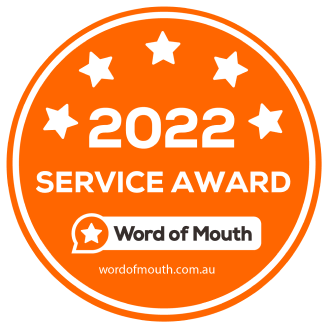How to Use Canva for NDIS Providers: A Beginner’s Guide

Introduction
Are you looking to create visually stunning marketing materials but lack the design skills and fancy software to get the job done? That’s where Canva comes to the rescue.
At 2Brownies, see Canva as an invaluable tool for NDIS service providers, especially those just starting on their marketing journey. In your first months (or even years!) of operation, you're doing it all — from managing day-to-day disability support to delving into marketing without having a full-blown marketing team. But don't worry, we've got your back!
In this ultimate beginner's guide, we'll walk you through the simple and creative world of Canva. Using the free version of Canva, you can create eye-catching visuals for your brand, even without design experience. Whether you're looking to design beautiful social media posts, flyers, or business cards, our guide will help you make the most of Canva's robust features.
By the end of this guide, you'll not only possess the skills to utilise the platform, but you'll also know when and where to use it most effectively as an NDIS provider.
1. Signing Up and Getting Started with Canva
The first step is to sign up for a Canva account. Head over to canva.com, and choose the free plan. (You can always upgrade to Canva Pro down the track if you’re finding the platform useful).
The free plan is great for beginners, offering access to thousands of templates, graphics, and fonts.
Once you've signed up, Canva will ask you a few questions about your design preferences to personalise your experience. When that's done, you're ready! Welcome to the wonderful world of Canva.
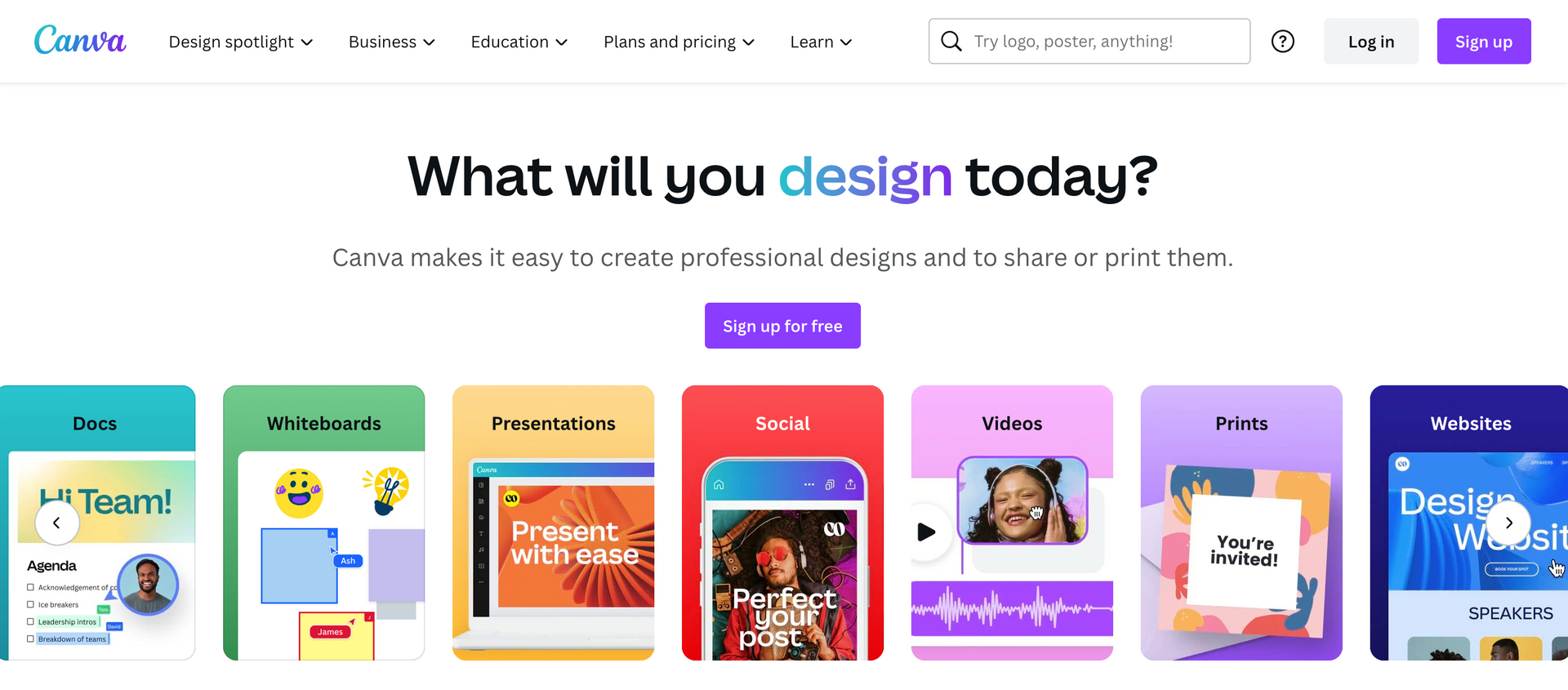
2. Navigating the User Interface
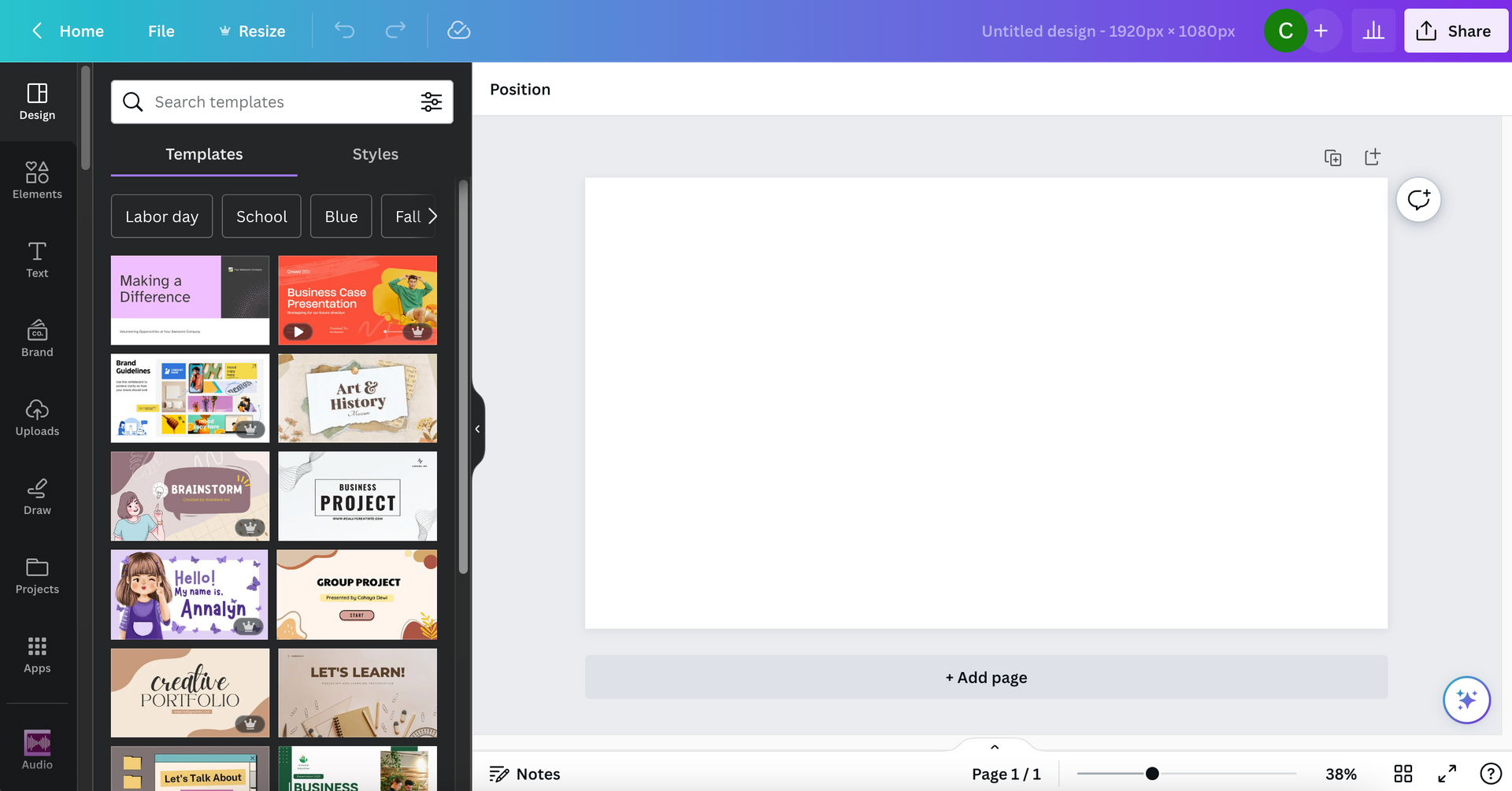
Canva's user interface is intuitive and easy to learn, making it perfect for beginners. Here's a quick rundown of the important elements you'll come across:
- The main menu on the left: It displays options such as Templates, Photos, Elements, Text, and more. This is where you'll find inspiration and resources to add to your designs.
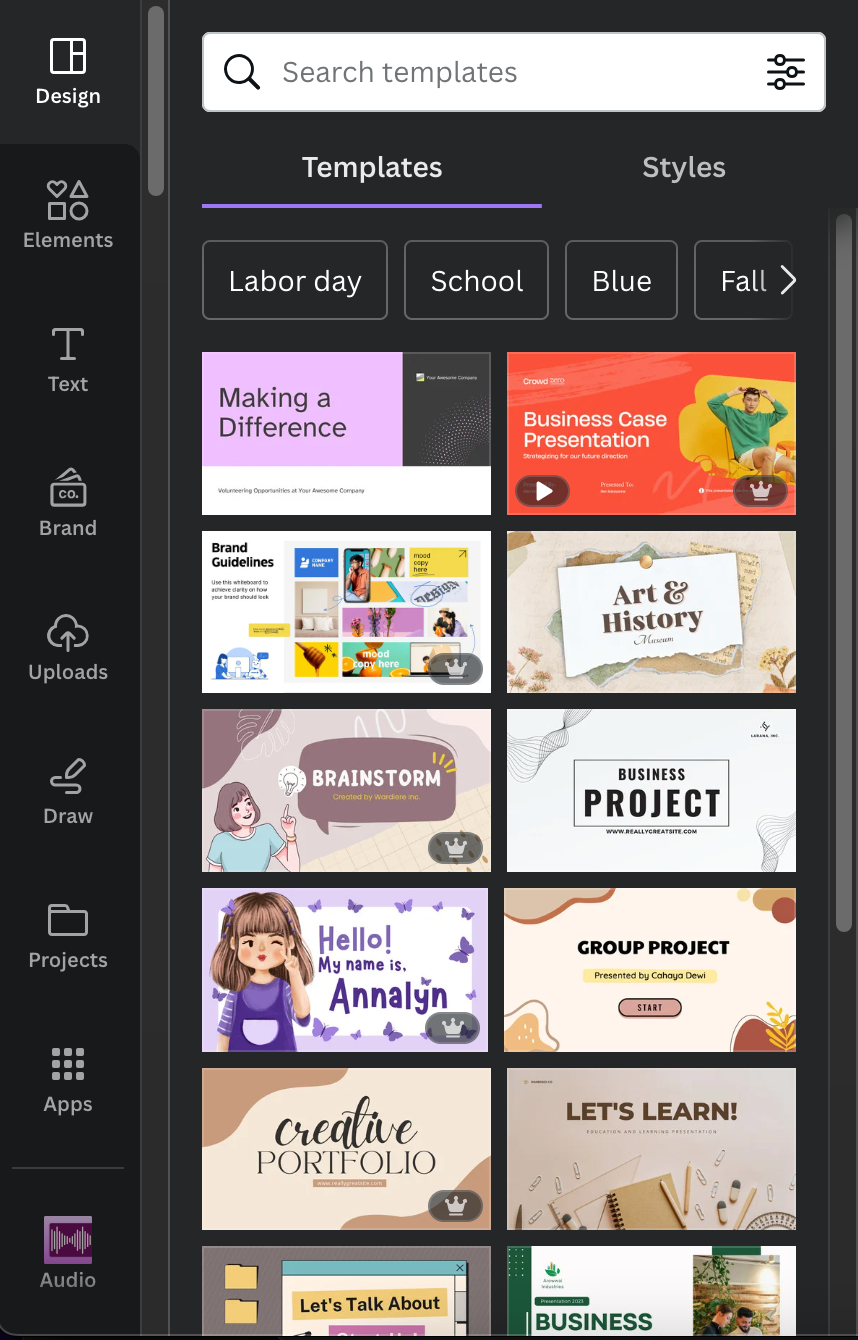
- The search bar at the top: Don't know where to start? Type in a keyword and Canva will show you a plethora of relevant graphic elements and templates.
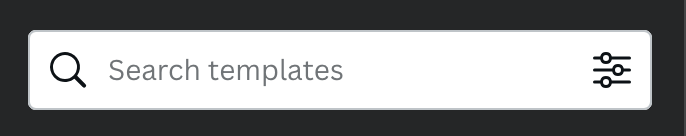
- The central workspace: By default, this is where your designs come to life. You can simply click, drag, and drop elements onto the canvas using your computer mouse.
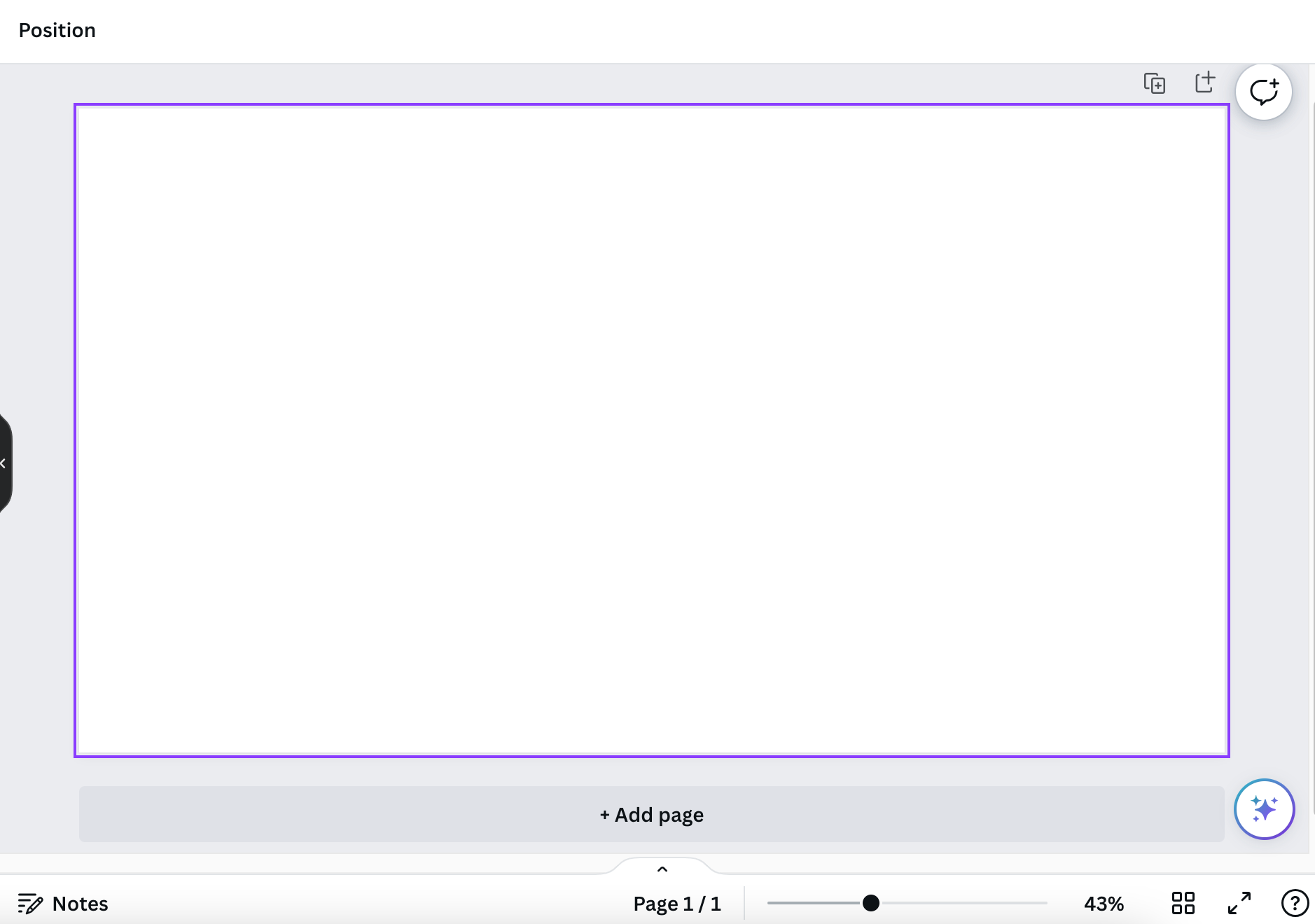
Don't worry if it seems overwhelming at first—we promise that the more you use it, the easier it becomes.
3. Mastering Canva Templates
One of Canva's standout features is its huge selection of templates. From social media graphics and presentations to brochures and business cards, there's virtually something for the needs of every NDIS provider.
As a beginner, we encourage you to explore the template library. Start by typing a keyword into the search bar, such as "Instagram post" or "flyer", and Canva will present you with a range of templates to browse. Simply click on one that speaks to you and start tweaking it to represent your brand by customising colours, text, and more.
Remember to keep your branding consistent across all marketing materials. Adapt the template to match your brand's colours, fonts, and overall style.
4. Leveraging Images, Icons, and More
Canva's extensive library of images, icons, illustrations, and other graphic elements is a treasure trove for small businesses looking to elevate their visual content. Whether you need an eye-catching background, a relevant icon, or a fun illustration, Canva has got you covered.
Make sure you upload your own images, such as your business logo, and incorporate them into your designs. You only need to upload your logo once, and it will be available to you for all future designs. Canva will even pick out the exact colours in your logo and make them available in the colour selector for the future. It’s branding made super easy.
To get familiar with the images and icons available to you, simply click on "Photos" or "Elements" in the main menu, type in a keyword, and browse through the results. Keep in mind that some elements are premium, and you may need a Canva Pro subscription to access them. Don't want to shell out for the premium options? No worries, Canva still offers a huge selection of free elements to choose from.
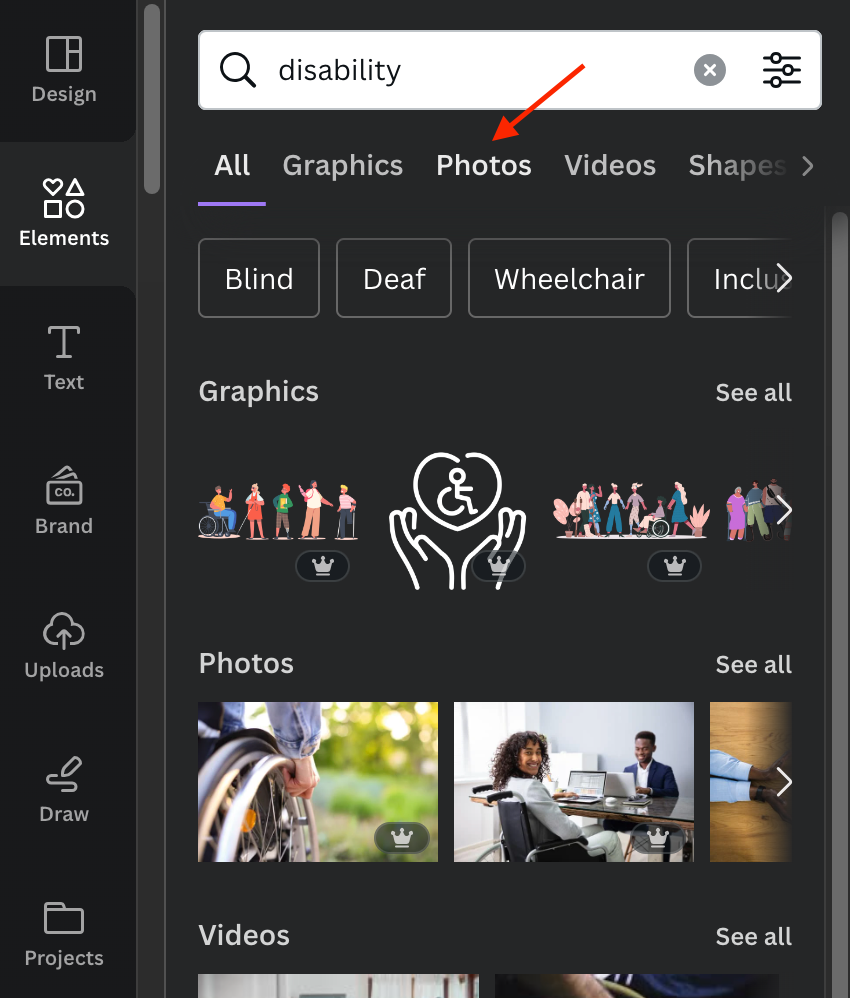
5. Working Smarter with Canva Pro
Now that you're familiar with Canva's basic features, it's time to explore Canva Pro's added advantages. A Canva Pro subscription offers loads of benefits, including:
- Access to premium templates, images, and elements
- One-click image resizing for different platforms (a major time-saver!)
- The ability to save and maintain your brand guidelines, including colours and fonts
- Advanced features, such as background removal and the use of animated elements
If you're keen to streamline your content creation and access a massive library of resources, the Pro subscription could be well worth the monthly investment. Make sure to give the trial a go and see if it's the right fit for you.
6. Keep Learning with Canva Design School
At 2Brownies, we're all about continuous improvement.
Canva Design School is a fantastic resource to expand your knowledge and design capabilities. The platform offers a wide range of articles, tutorials, and even entire courses to help you level up your visual content game. Check it out and watch your creativity blossom!
Final Thoughts:
Designing as an NDIS Service Provider
So, there you have it — a beginner's guide to navigating and making the most of Canva as an NDIS Service Provider. With some practice and experimentation, you'll soon be creating stunning visuals that reflect your brand and draw in potential participants.
A few things to keep in mind:
Where possible, go beyond just using Canva’s free images. Your marketing assets will really come to life if you upload your own company images (disability support workers, founders, participants etc) and use these in your designs. We can’t stress this enough.
Create 5-6 templates in your brand colours that you can use over and over again in your socials. You can break it down as follows:
- 1-2 templates for text quotes / announcements.
- 1-2 templates to showcase an image
- 1-2 templates with main title and smaller image for announcements
Each of your templates should include your logo, site url and phone number.
Canva has great templates for tri-fold brochures. We’re always on about how important it is for an NDIS service provider to have a tri-fold brochure to hand out to potential partners and participants in the community. There are even templates for matching business cards.
We encourage all our NDIS provider clients to stay active in the community. This gives you lots of stuff to talk about and showcase with your Canva templates on socials, your website and your Google Business profile. Always try to go beyond just creating graphics that talk about your services. Upload real images, create announcements of what you’re doing in your own community….make it dynamic. We can’t stress this enough. It’s what sets you apart from other NDIS providers.

We hope this beginner's guide has helped you understand the immense value of Canva for NDIS providers. It's time to unleash the inner designer in you and start creating professional, consistent marketing materials.
Good luck, and remember — if you need help with any of this or would prefer to leave your visual design to the experts, don't hesitate to contact us at 2Brownies. We offer a
social media set-up service for NDIS providers that includes a set of professionally-designed Canva templates that you can use again and again.
We're here to help NDIS providers across Australia succeed. Contact us today to learn more about our
NDIS marketing agency!

About the Author
Our General Manager, Vanessa, has a background as a business consultant and loves to share her experience and perspective with our clients and readers. If you have questions about your own small business, chat with Ness anytime on 1300 608 114 or
find Ness on LinkedIn.
Learn more about Vanessa
here.
Ready to start attracting participants and referrals?
Book a time to chat or call us on 1300 608 114 to talk about getting your NDIS Provider or Aged Care business online.

2Brownies specialises in
NDIS service provider websites and marketing services
that attract participants and referrals and boost your reputation. Don't spend more than you need to on a new website for your NDIS business.
Oh, and don't forget - we write all your website content for you because we understand the disability sector!
It couldn't be easier. Get in touch today for a no-obligation chat.

At 2Brownies, diversity, equity and inclusion are at the core of who we are. Our commitment to these values is unwavering. We acknowledge and recognise the Wurundjeri Woi-wurrung people of the Kulin Nation as the traditional custodians of the land upon which we live and work, and we pay our respects to their Elders past, present and emerging.
small business website design packages • small business website design services • website design for small business owners • web design agency for small business • website design for healthcare • website design for insurance brokers • small business websites • affordable website design • quick website design • website design melbourne • website design sydney • website design hobart • website design launceston • website design adelaide • website design perth • website design darwin • website design brisbane • fast website design • business website design • tradie website • consultant website • cafe website • restaurant website • hairdresser website • salon website • NDIS provider websites • websites for NDIS providers • aged care provider website • conveyancer website • gardener website • websites for cleaning business • landscaper website • dentist website • sole trader website • private investigator website • affordable website • website maintenance packages • website design for dentists • small business websites Australia
Copyright ©2023 Dimension 5 Pty Ltd trading as 2Brownies. All Rights Reserved.
ABN 161 171 60219